Your cart is currently empty!

Andrew's Toolbox
Custom Coding for Investing
System Setup To Extract Historical & Upcoming Earnings From ThinkOrSwim
In my many years of work in the markets, one thing I’ve learned is that knowing the date and time of earnings is one of the most important things when trying to make sense of stock charts in the past and anticipating movements in the future. When performing strategy backtesting, simply having the stock data…
Description
In my many years of work in the markets, one thing I’ve learned is that knowing the date and time of earnings is one of the most important things when trying to make sense of stock charts in the past and anticipating movements in the future. When performing strategy backtesting, simply having the stock data is not enough. You also have to have data files storing all past earnings dates and times so you can incorporate the information into the backtest. Additionally, extracting upcoming earnings from ThinkOrSwim allows you to be alerted to upcoming events and for automated programs to trade around earnings events. In my experience, the only option to get high quality data for free is from ThinkOrSwim. However, many people do not take this route for one simple reason: the exported data is a messy, unorganized excel file, and they aren’t sure how to clean it up and store it within their computer system.
With this purchase, we will set up everything you need in order to extract data from ThinkOrSwim, clean the data, and store it in a database for all of your programming needs. After the purchase, we will reach out to schedule a time when we can remotely connect to your computer, download the programs that are needed (all are very common and safe), set up the file system and code needed, and provide in-depth explanations. The entire process is outlined in the video above. By the end of the installation, you will be able to store both historical and upcoming earnings dates and times on your Windows computer for any ticker that you desire simply by exporting the ThinkOrSwim calendar a couple times a month and running a python script. With a couple clicks of the mouse, you’ll be able to take this data and update all your databases with the most recent data whenever you like.
We recommend allowing us to do the installation, as it can be difficult for those not specifically familiar with python, databases, or Microsoft Excel. If you have experience with all 3 and would like to do the setup yourself, please contact us and we will provide you with a discounted rate.
A couple additional things to note:
- This is only for Windows operating systems. This system is not possible on Google or Apple computers due to their design.
- The time will show either “BMO” or “AMC”, not the exact time. This convention is standard for earnings time and is how ThinkOrSwim presents it.
Please watch the video above that walks through the process and reach out with any questions.
Only logged in customers who have purchased this product may leave a review.

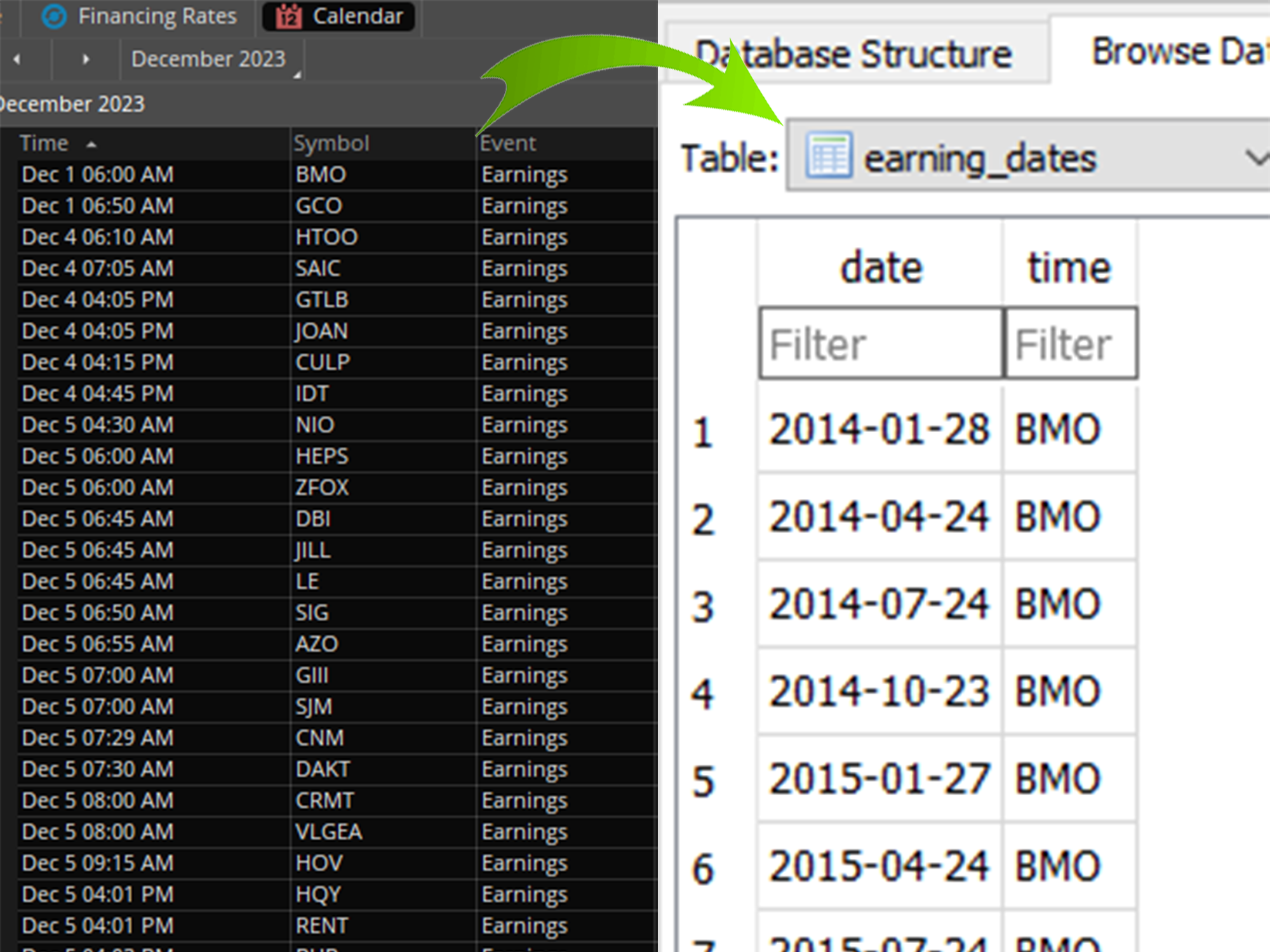

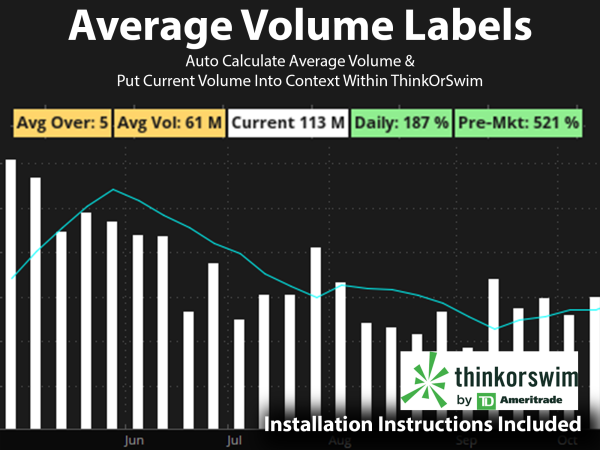

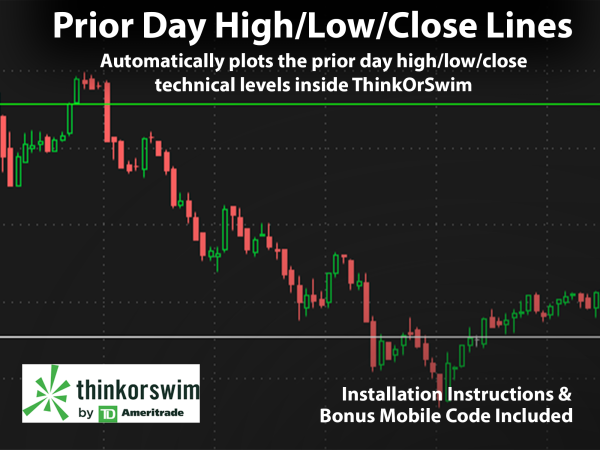

Reviews
There are no reviews yet.