Your cart is currently empty!

Andrew's Toolbox
Custom Coding for Investing
Premarket High & Low Technical Levels
Please watch my walkthrough video below to get an idea of how the code works: Note: Some of this information provided in the video is outdated. An updated video will come soon. In the meantime, you can watch the video to get a feel of how the code works. All info provided in the description…
Description
Please watch my walkthrough video below to get an idea of how the code works:
Note: Some of this information provided in the video is outdated. An updated video will come soon. In the meantime, you can watch the video to get a feel of how the code works. All info provided in the description below is accurate.
This is a custom script for TD Ameritrade’s ThinkOrSwim that automatically plots the premarket high and low technical indicator levels on a chart. This code works on all asset classes in the software that are traded in the pre-market hours. This code looks at the highest and lowest stock price between the hours of 4AM and 9:30 AM, and then charts horizontal lines showing these levels for the entire day. This code was designed to strike a balance between simplicity and user customization. It has the following features:
* Ability to turn the premarket levels on or off at will.
* Ability to turn off the levels on the prior days and only see the current day.
* Ability to turn the levels on or off during three separate periods: the premarket hours, the regular trading hours, and the postmarket trading hours.
* Ability to turn the levels on 1 hour before the open of the market (I use this so that I can see where the level is at before the 9:30 open).
* Ability to choose to automatically remove the line if the current price goes a certain percent away from the technical level. You have the ability to adjust this percentage. (this is used to control the zoom of the chart.)
Here are some things to note:
* The Desktop version of ThinkOrSwim is only available for download on Windows computers.
* The code is not compatible with the ThinkOrSwim mobile app.
* The code is not compatible on the Apple or Google versions of ThinkorSwim.
When you purchase the code, you’ll receive a Microsoft Word document with the code and detailed instructions on how to install the code and customize it to your needs. You will also receive a private link to a video which will walk you through all the things discussed in the documentation. By purchasing the code, you agree not to share or resell the code or any materials provided. If you have any questions regarding what the code does or whether it would assist in your goal, please reach out before purchasing. Due to the nature of the item, I cannot provide refunds.
Current Sales:
Buy 1 Get 1 20% Off – Use BOGO20
Buy 2 Get 1 Free – Use BUY2GET1



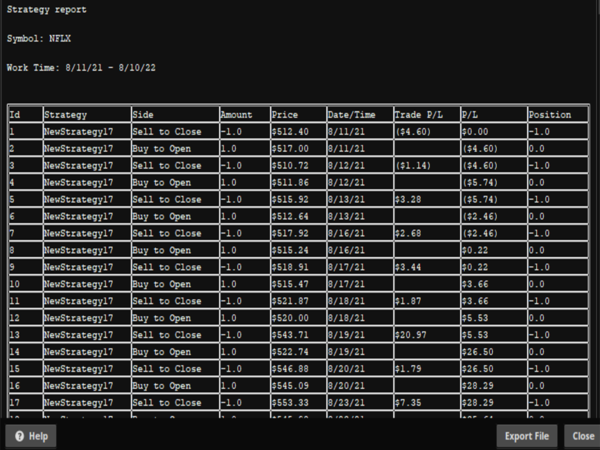
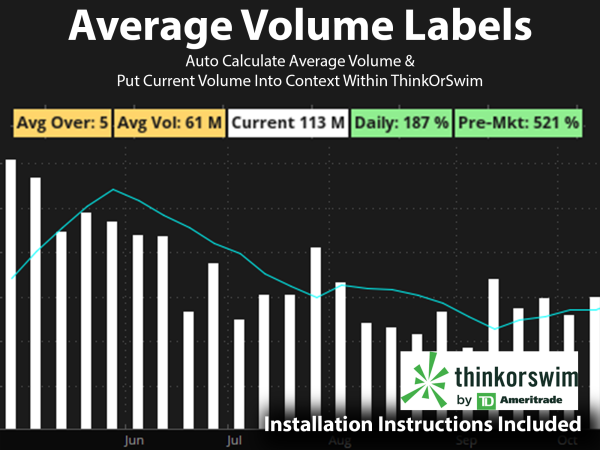

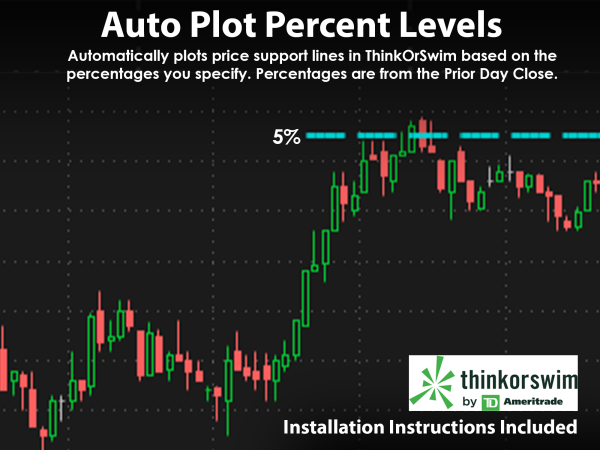
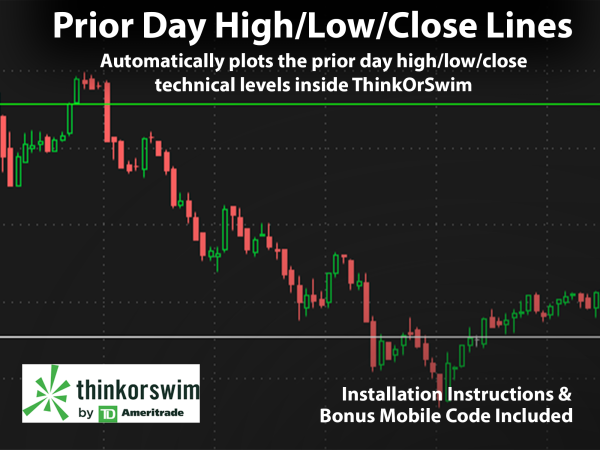
Reviews
There are no reviews yet.