Your cart is currently empty!

Andrew's Toolbox
Custom Coding for Investing
Average Volume Labels
Check out the video below for a walkthrough of how the code works. VIDEO COMING SOON. This is a package of 3 codes: 1 for the chart and 2 for the scanner/watchlist – that are designed to help traders and investors quickly put volume into perspective by showing how the current day volume compares to…
Description
Check out the video below for a walkthrough of how the code works.
VIDEO COMING SOON.
This is a package of 3 codes: 1 for the chart and 2 for the scanner/watchlist – that are designed to help traders and investors quickly put volume into perspective by showing how the current day volume compares to the average volume over both (1) A specified number of days, and (2) the pre-market hours. The main usefulness of this code is for traders who want to gain perspective around daily volume in the pre-market and regular trading hours. The codes have the ability to:
* Shows average volume over a specified number of periods on the chosen non-intraday chart (Daily, Weekly, Monthly, etc.). For intraday charts, it will show daily volume. This is ideal to help put volume in perspective when actively trading throughout the day.
* Shows the current volume on an easy-to-read label in the regular and post-market trading hours.
* Shows how the current period volume compares to the specified average volume. For example, if the 5-day average volume was 100K, and the current day volume was 110K, the label would show 110%.
* For the intraday charts only, it has the ability to show the approximate percentage of pre-market volume filled as compared to its average pre-market volume.
* Shows the average volume or the comparison percent as a column inside a watchlist or scanner.
The main functionality of this code is to show daily volume, average volume, and % filled on an intraday chart as you monitor and trade throughout the day. The average volume is available at any time and on any chart and is always accurate. For the % filled labels, they will utilize a proprietary complex formula to provide you with an estimate of the % fill in the pre-market hours. This overcomes many software bugs that prevent most people from obtaining this information in the pre-market hours. In the regular trading hours, the daily % label will adjust to be 100% accurate.
This has been coded to give you the ability to run on either the volume sub-graph or a separate sub-graph below the volume graph. It can also be run in conjunction with other volume studies that you desire to run. You will have the ability turn the volume average plot and the volume bars on or off at will. You will also have the ability to manually change and control the timeframe. The chart works on any tickers that show volume in the software, including common stocks, preferred stocks, ETF’s, futures, and options.
Note about the scanner/watchlist: The code for the watchlist / scanner is designed to be inserted and used in a custom column inside of a watchlist and/or the stock scanner. It is not meant to be used to filter a scan or filter a watchlist. After extensive testing, I do not recommend using the filter inside of the ThinkOrSwim software. This code is ideal for a user who manually curates their own list of stocks and would like to see this information as a column on their watchlist. If you do choose to run a scan, this code is also able to be inserted as a column inside of the scanner, but it has no ability to be used as a scan filter criteria.
Please also note that ThinkOrSwim has set a limit on the amount of custom column calculation that can be made at around 1,100 per session. This means that, for one custom column, the maximum amount of tickers on a list can be 1,100. If you have 2 custom columns, the maximum amount of tickers is around 550. This limitation is a combined limitation for both the watchlist and scanner. This limitation may not apply to some phone applications.
When you purchase the code, you’ll receive a Microsoft Word document with the code and detailed instructions on how to install the code and customize it to your needs. You will also receive a private link to a playlist of videos which will walk you through all the things discussed in the documentation and more. By purchasing the code, you agree not to share or resell the code or any materials provided. If you have any questions regarding what the code does or whether it would assist in your goal, please reach out before purchasing. Due to the nature of the item, I cannot provide refunds.
Only logged in customers who have purchased this product may leave a review.




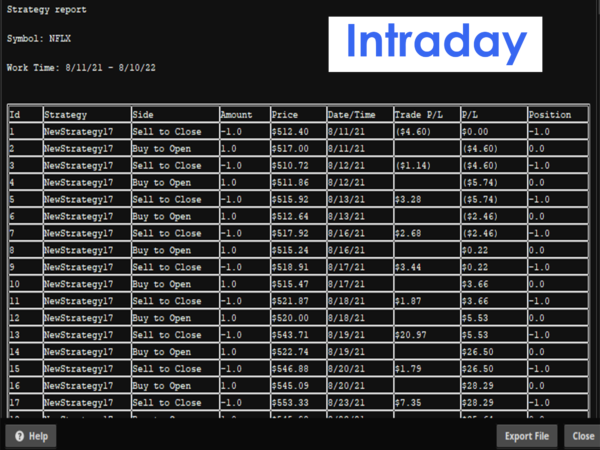

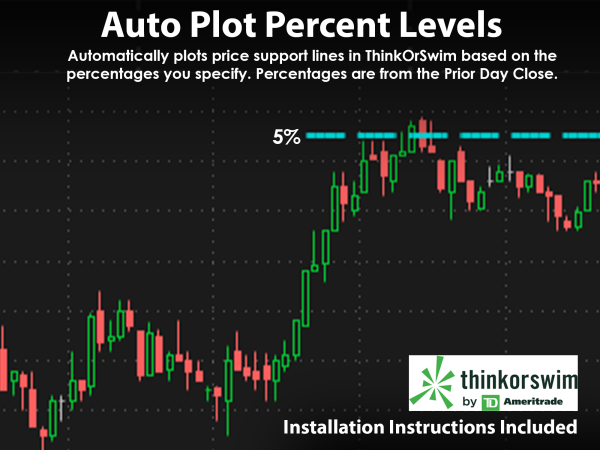
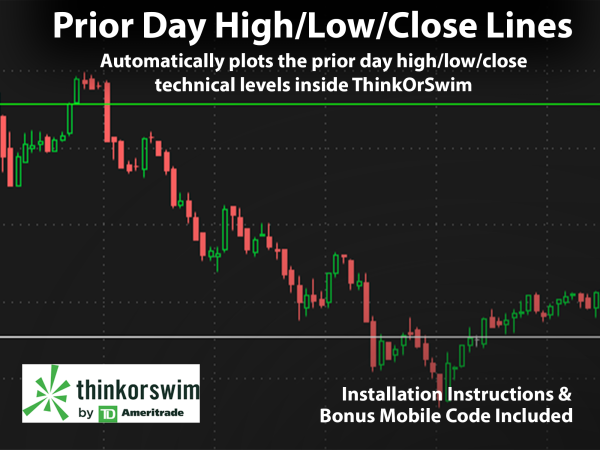
Reviews
There are no reviews yet.